In this section, we will show you how to link your Dashboard project to your domain.
What do you need
The answer is trivially simple. You need:
- Purchased domain, any domain, with access to DNS management (by the way, it’s best to have access to nameservers management too, because we recommend moving DNS to Cloudflare for security reasons against attacks, but this is not what we are talking about today),
- Hosting with access to the project on the internet. It cannot be a project hosted on your computer, as long as it has a permanent IP address so that we have the option to connect to it via the Internet (could be VPS, could be railway free hosting, etc.),
- Port 80 or 443 (the former for HTTP, the latter for HTTPS – we’ll tell you how to use HTTPS in the next tutorial section) free to serve cookies for guests.
Do you meet all the conditions? That’s great. Move on.
Cloudflare
If you are already here, we recommend that you move your domain to Cloudflare by changing nameservers. That’s not required, but it’s much safer most of the time.
How to do it? Change your authoritative nameservers (Full setup) · Cloudflare DNS docs
Steps for
1. VPS (by IP address)
You need to create an A record for your domain/subdomain (up to you) and set its value as the IP address of your server.
And in this case, you have to be patient – because depending on your ISP, the changes can be visible (the website will be available) up to 48 hours after updating the changes.
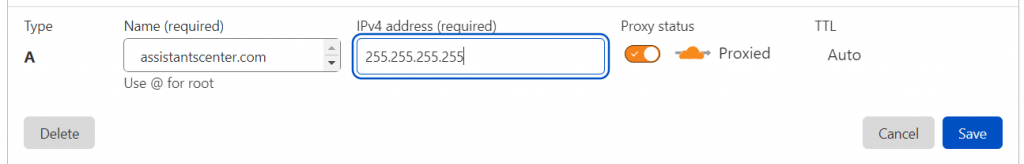
2. Hosting services like Railway (with CNAME)
If your web host doesn’t give you an IP address, but just a long link with a domain that looks ugly… Just add a CNAME record for your domain/subdomain. It has one plus, because changes usually appear immediately, not like with an A record.
Note, because sometimes you also have to add your new domain to the domain whitelist for the project in your project settings. But that depends on your hosting provider.
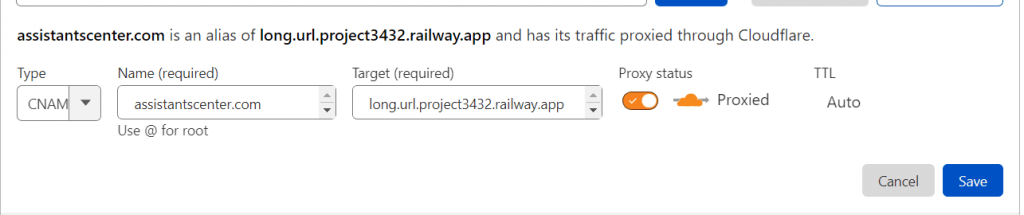
Is that all? Well, not yet!
Make sure you have updated from DBD config to redirect URI and domain to the new domain 🙂 And that’s it.
